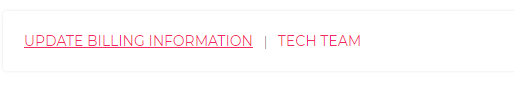The organization owners are the administrator for their organization. This role has the authority to control all community content, permissions, members, communications, as well as manage Groups that are in or affiliated with their organization. All access to the organization is provided within the organization dashboard. Within this dashboard the community owner has access to everything they need to manage their community.
On your profile screen, move the mouse over the community name then click the cog.
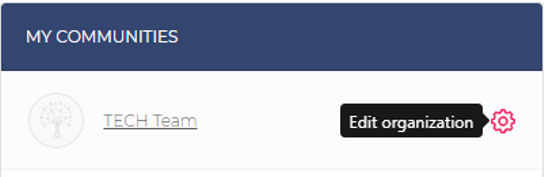
Click the appropriate button to TEXT ORG USERS or EMAIL ORG.
To email an invitation to someone to join the community, click on "+ ADD MEMBER".
By clicking on the status beside a person's name you can change their status or delete them from the community.
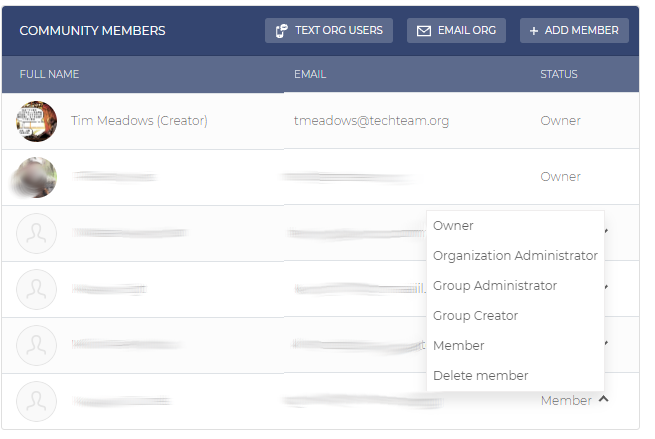
To update the basic information for your organization, simply add or correct any info in the Basic Information section, then click 'Submit'.
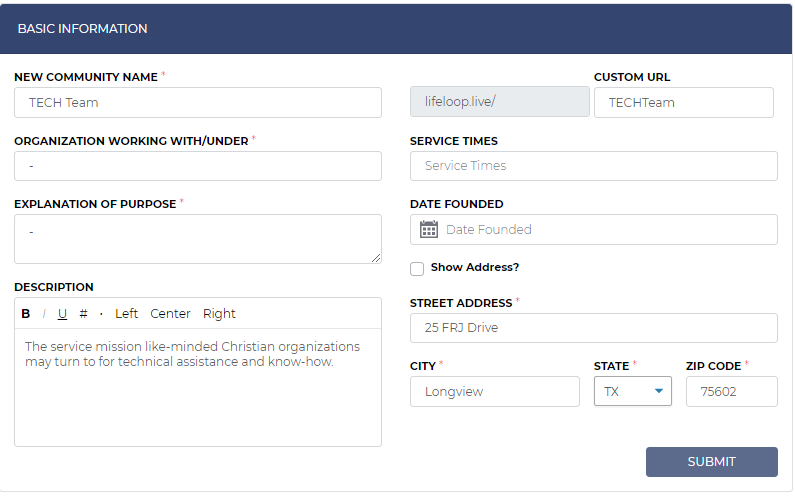
On the organization page, click the + ADD GROUP button. A pop up window will appear, enter the name for the group, all the descriptive information, assign a group leader, and set privacy limitations on where this group will be placed for the community.
To simply open the group, click on the group name.
To edit the group, mouse over the group you wish to edit, then click on the setup cog. Go to the Groups section for help on this screen.
To delete a group, click on the trash can beside the group you wish to delete.
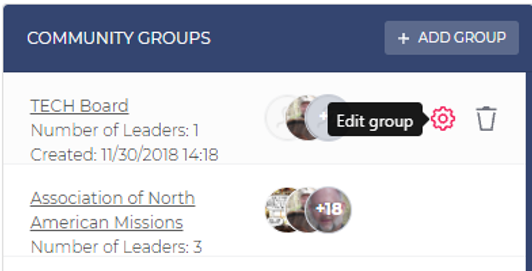
To add Facebook, blog, website, or donation links click on '+ ADD LINK'.
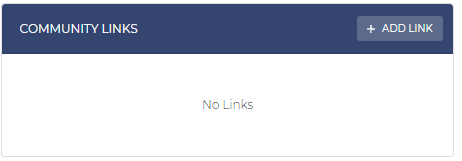
To add a logo for your organization, click on '+ ADD MEDIA'.
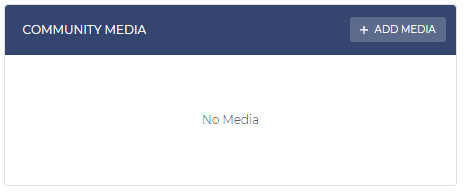
To edit billing or payment info, click on the 'UPDATE BILLING INFORMATION' link at the bottom of the screen.