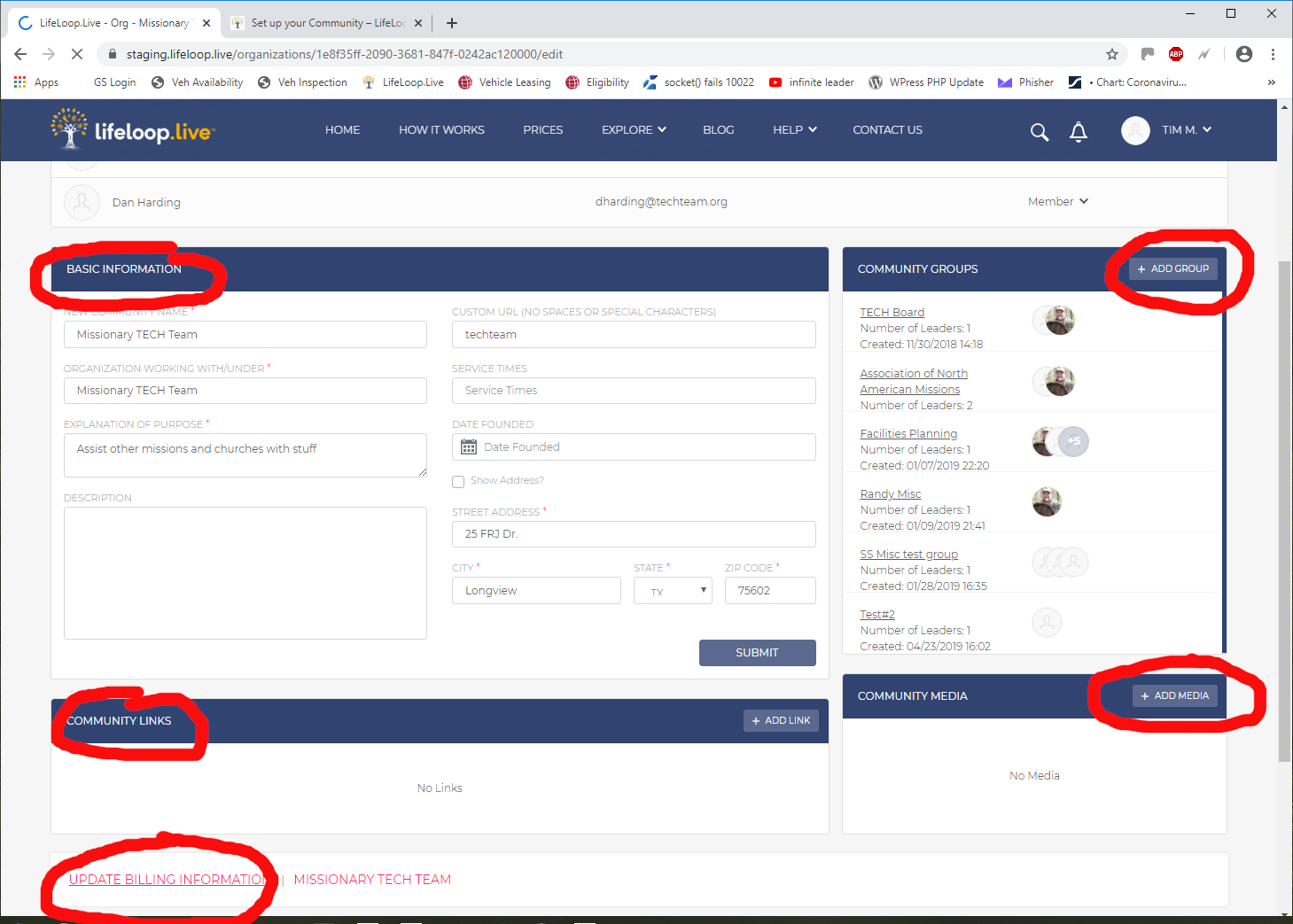Having signed up as a LifeLoop user, enrolled your community, and heard from us that your community has been approved, you are ready to setup your community.
Sign in to LifeLoop. On your profile screen, the first screen that appears when you login, hover your mouse over the community name in the top, center box on your profile then click on the gear or cog to the right of your community name.
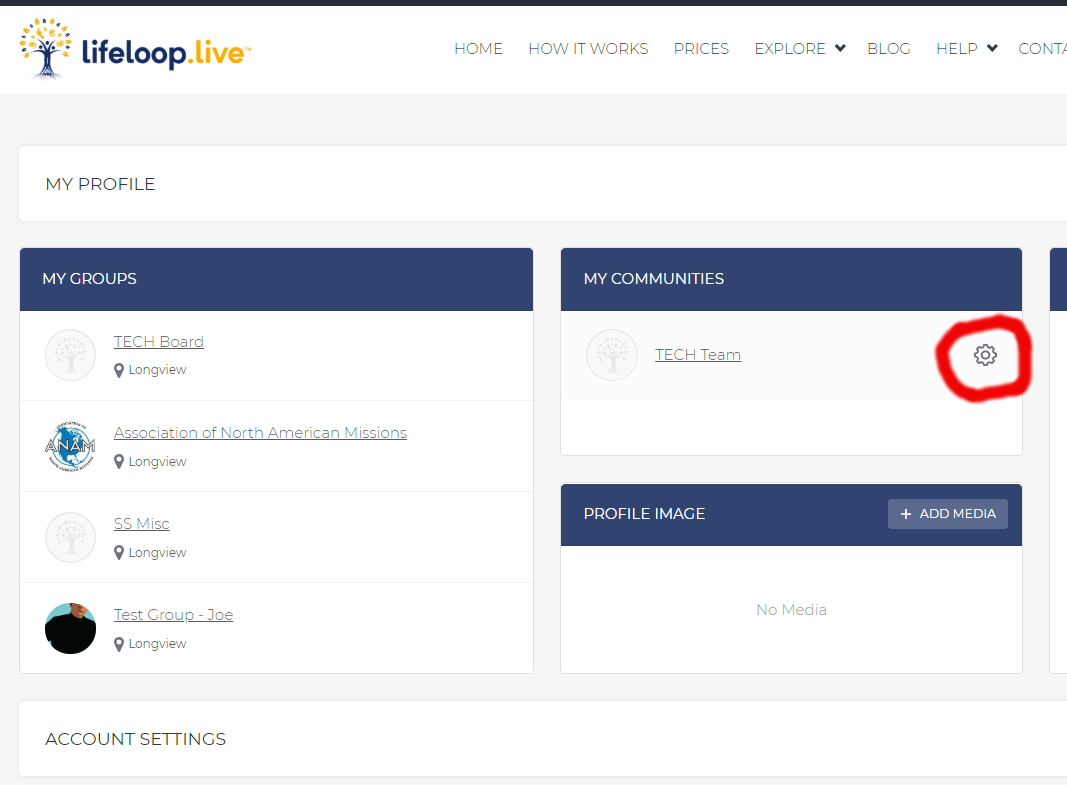
Fill in the basic information (top left) and click 'submit'.
Click on ‘Update Billing Information’ (bottom left) to enter the credit card info. Nothing will get charged until your 60 day free trial is over. The basic monthly fee includes the cost of one group leader. There is no charge for group members, only for group leaders.
Click 'Add Group' (top right) on the right to add group(s) to your community. Fill in the information about the group and click 'Save Group' when you are done.
If you wish to have a logo or image for your community, click ‘Add Media’ (bottom right) to choose a graphic/logo that you want to show when your community is listed. Simply find the file you want or drag it onto the window.