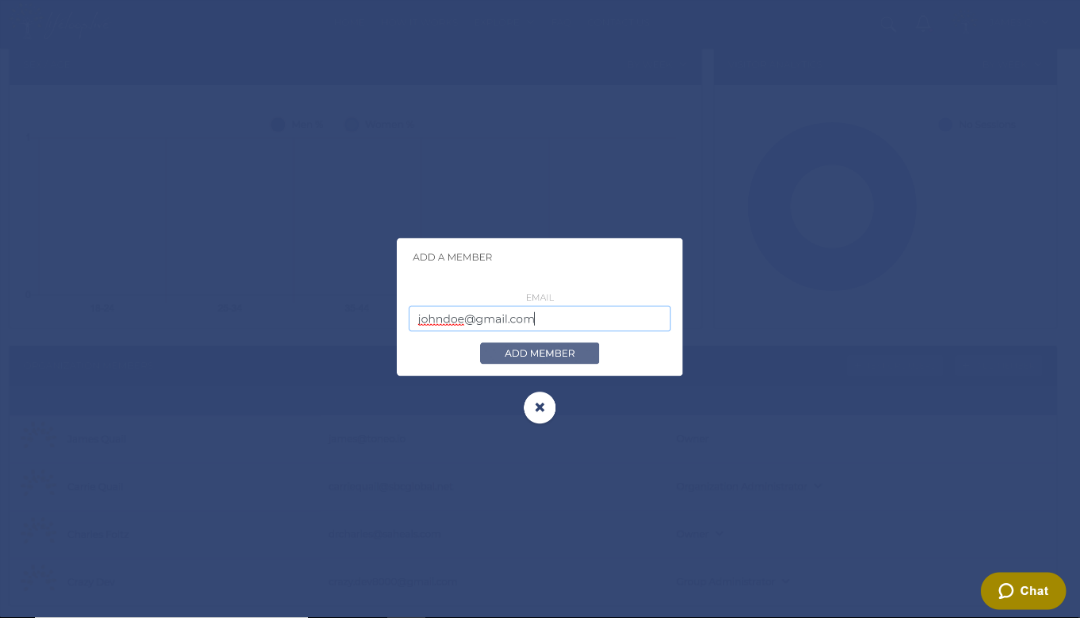When people are invited to be members of a group they do not become members of the organization. Members of a group can take full advantage of group meetings, discussion boards, shared files, etc. People can also be invited to be members of the organization. Members of the organization have to be accepted as members of groups and/or made group leaders just as any one else. Members of an organization share media files and can text other organization members, which may be helpful to cooridnate group leaders or leaders of the organization, if a group for them is not needed.
Organization Owners and Admins can invite existing members and non-members to become part of their Organization. The process is very simple; start by selecting the "Add Member" button in the Organization dashboard.
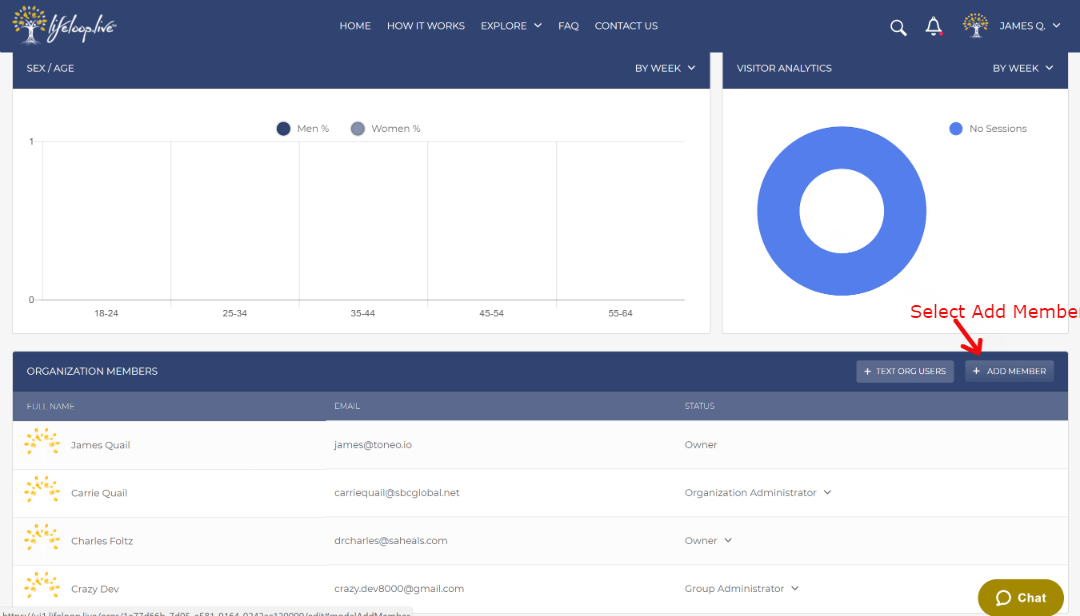
Once "Add Member" is selected a pop up window will appear allowing you to input the person's email address you wish to invite to your Organization. The person added will receive an email with your request to join your organization. If the person is an existing member of LifeLoop.Live they will receive an email as well as an in-application notification of this invite to join the Organization.