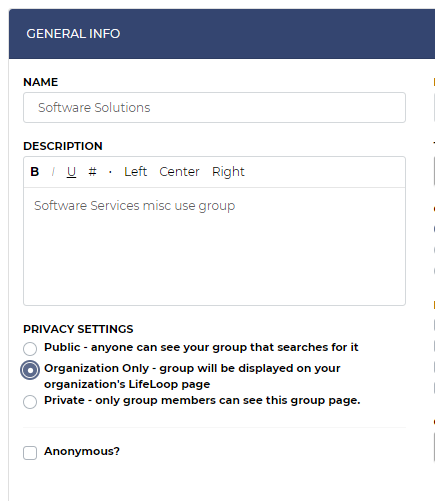When creating Groups for your Organization you can select where you would like this Group page to reside. There are three settings to choose from for the Group.
1. Public Groups - These groups are visible on the Organization page as well as the LifeLoop.Live homepage catalog. This is open to all existing members to the platform who may be looking for a group such as the one created to join.
2. Organization Only Groups - These groups only reside on the Organization page. This group will not appear on the LifeLoop.Live homepage. However, these groups are searchable through the Group search functionality.
3. Private Groups - These groups are truly Private to members of the group. An individual must be invited by the Group Facilitator to be part of this type of group. This group will only appear in the member profile page if they are current members of this group, and on the Organization settings dashboard. These groups are perfect for internal staff meetings, or private counseling, coaching, support or prayer.
Anonymous Setting
The anonymous setting is a privacy setting that allows privacy for its members of this group. With this selected only the first name of the group members will appear on the Group page. This is ideal for groups that deal with substance abuse or any topic looking to protect its member's identity.