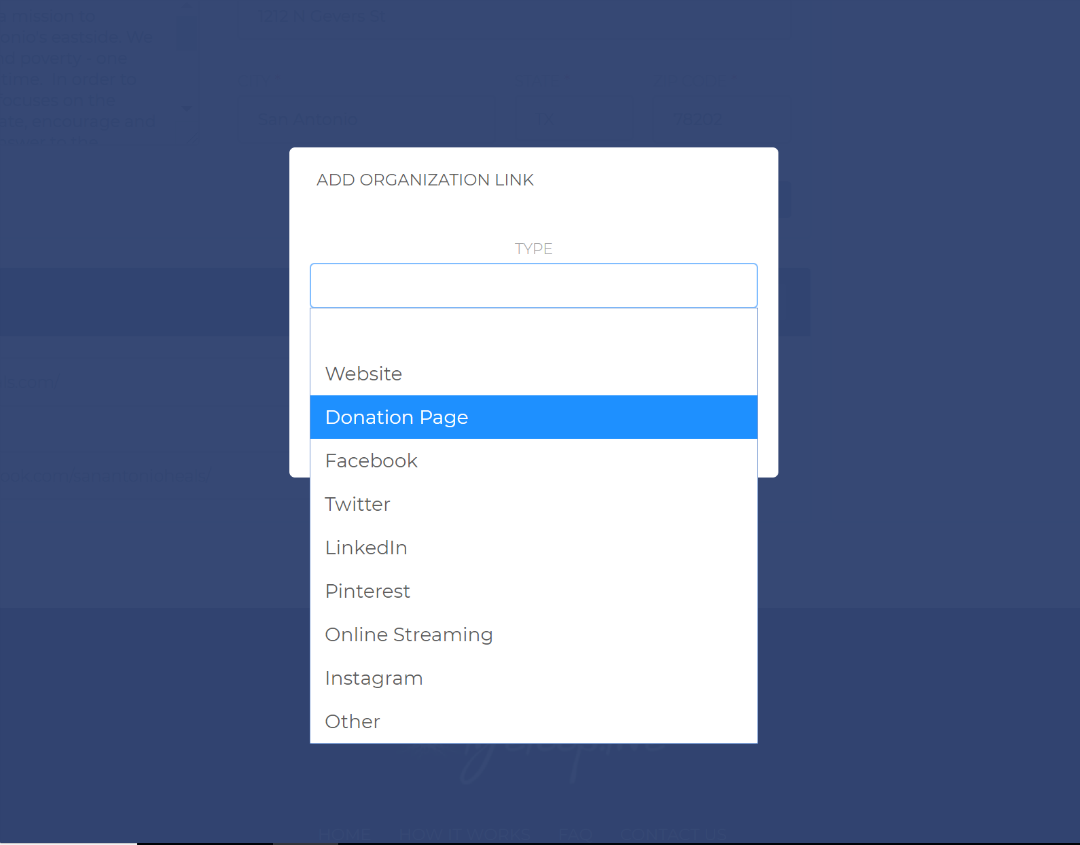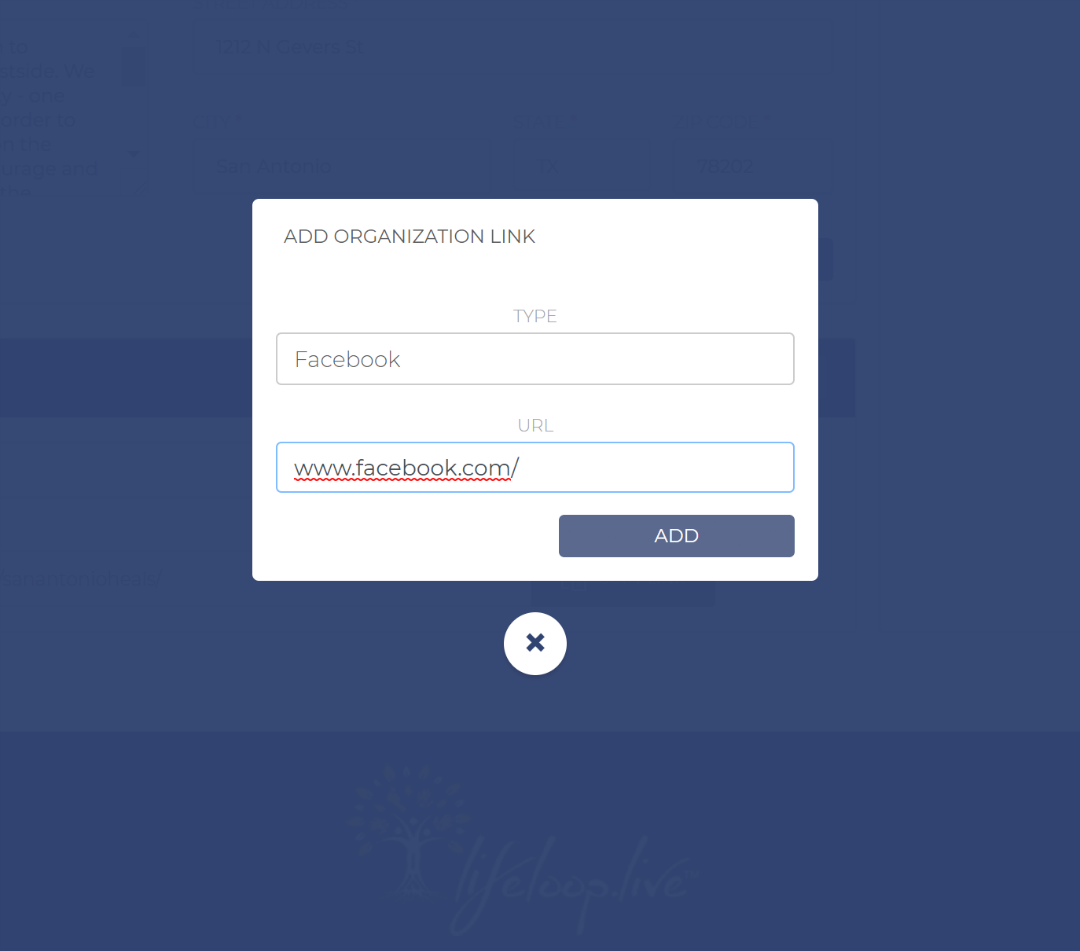Organizations can add Social, Video, and other links to their Organization's community page. To create these links the Org Owner or Admin must access the Org dashboard and at the bottom of the page there is a section titled "Organization Links". To add a link simply click on "+ Add Link" button.
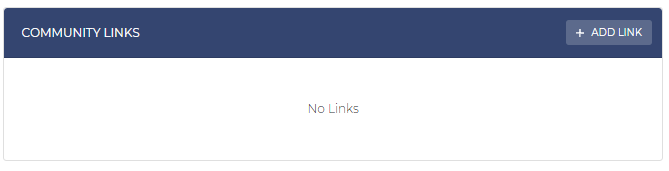
Once this is selected a pop up window will appear and allow the User to select the associated site link and enter the site URL for access to this page.